IDBE RibbonCreator
 Add Select Case Statements
Add Select Case Statements
You may use the callback editor to edit customized Select-Case statements in your basRibbonCallbacks modul.
Place the mouse cursor to the desired position and open the context menu by using the right mouse button.
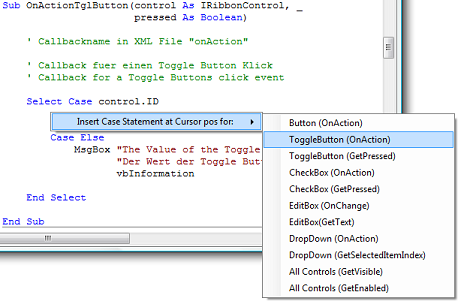
The selected instruction will be placed to the desired position.
e.g. for a button (onAction):
''Button''
These instruction will be replaced in the modul "basRibbonCallbacks" by the following code (the example contained three ribbon buttons):
To ensure that your adapted modul is used check "Add Select Case Statements for all Controls in basRibbonCallbacks" in Tab Finish.
Case "btnRot" ' In Tab: tab0 ' In Group: grp0 MsgBox "Button """ & control.ID & """ clicked" & vbCrLf & _ "Es wurde auf Button """ & control.ID & """ im Ribbon geklickt", _ vbInformation Case "btnGelb" ' In Tab: tab0 ' In Group: grp0 MsgBox "Button """ & control.ID & """ clicked" & vbCrLf & _ "Es wurde auf Button """ & control.ID & """ im Ribbon geklickt", _ vbInformation Case "btnBlau" ' In Tab: tab0 ' In Group: grp0 MsgBox "Button """ & control.ID & """ clicked" & vbCrLf & _ "Es wurde auf Button """ & control.ID & """ im Ribbon geklickt", _ vbInformation