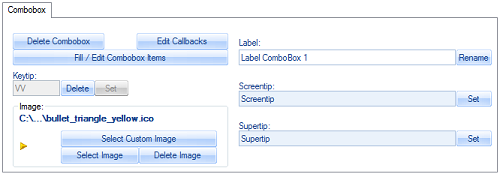ComboBox
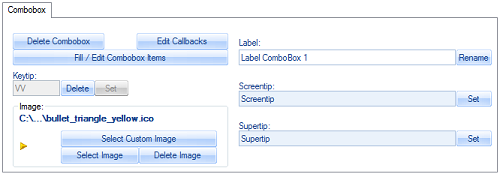
On the tab "ComboBox" you can create, edit and delete single ComboBox Controls.
- To created a new ComboBox Control click the button labelled "ComboBox"
- On the list field labelled "Groups in Current Tab" select the group which you want to create, edit or delete a control.
- On the list field labelled „Controls in Current Group" select the ComboBox Control you want to delete or to edit.
- Select / Delete an ComboBox image:
- To rename the selected ComboBox Control edit the text below the label "Label:" and click "Rename".
- Screentip of a ComboBox Control: Edit a text and click "Set".
- Supertip of a ComboBox Control: Edit a text and click "Set".
- SizeString of a ComboBox Control: Edit a text (a-z or A-Z) and click "Set".
- MaxLength of a ComboBox Control: Edit a number (max. 1024) and click "Set".
- Edit Callbacks: Define other callbacks for the control.
- Keytip:
- Edit Control ID:
Click the button to use the Control ID Editor to set a customized ID to a control.
See also:
 IDBE RibbonCreator
IDBE RibbonCreator
 ComboBox
ComboBox